Procreate Foundations
A Free Mini-Course
Everything you need to know to work confidently in Procreate, the best app for iPad art and design projects.
I'm Ready! Take Me to Sign-Up!What You'll Learn
- What are the basics of how the app works?
- What are the best file sizes and document setups to use?
- How do you use layers and the basic tools?
- How do you import and use custom brushes and textures?
- How do you export and share your work?

Meet Your Instructor
Artist | Designer | Author | Creative Maximalist
“My art is featured on fabric collections, greeting cards, and a whole host of other products sold around the world. I love teaching other creatives how to use their iPads to make professional artwork that stands out online and in print!”
Liz Kohler Brown
Who is this class for?
- Creative people who have an iPad, but aren't sure how to use Procreate yet.
- Procreate users who feel like they've "missed something" because drawing in the app is a constant struggle.
- People who have an iPad, don't feel creative, and believe they can't draw -- let me prove you wrong!
What Can You Make in Procreate?
You can design artwork for nearly any physical or digital product using Procreate, but here are a few of my personal favorites:
- greeting cards that I sell to art licensors and in my own online shop
- stickers and digital downloads
- illustrations and patterns for print or digital use
- hand lettering compositions
Need to See Things on Paper?
I created a workbook to go along with this class with notes about all the hard-to-remember stuff. You can print it out, or have it up in split screen on your iPad when you need it.
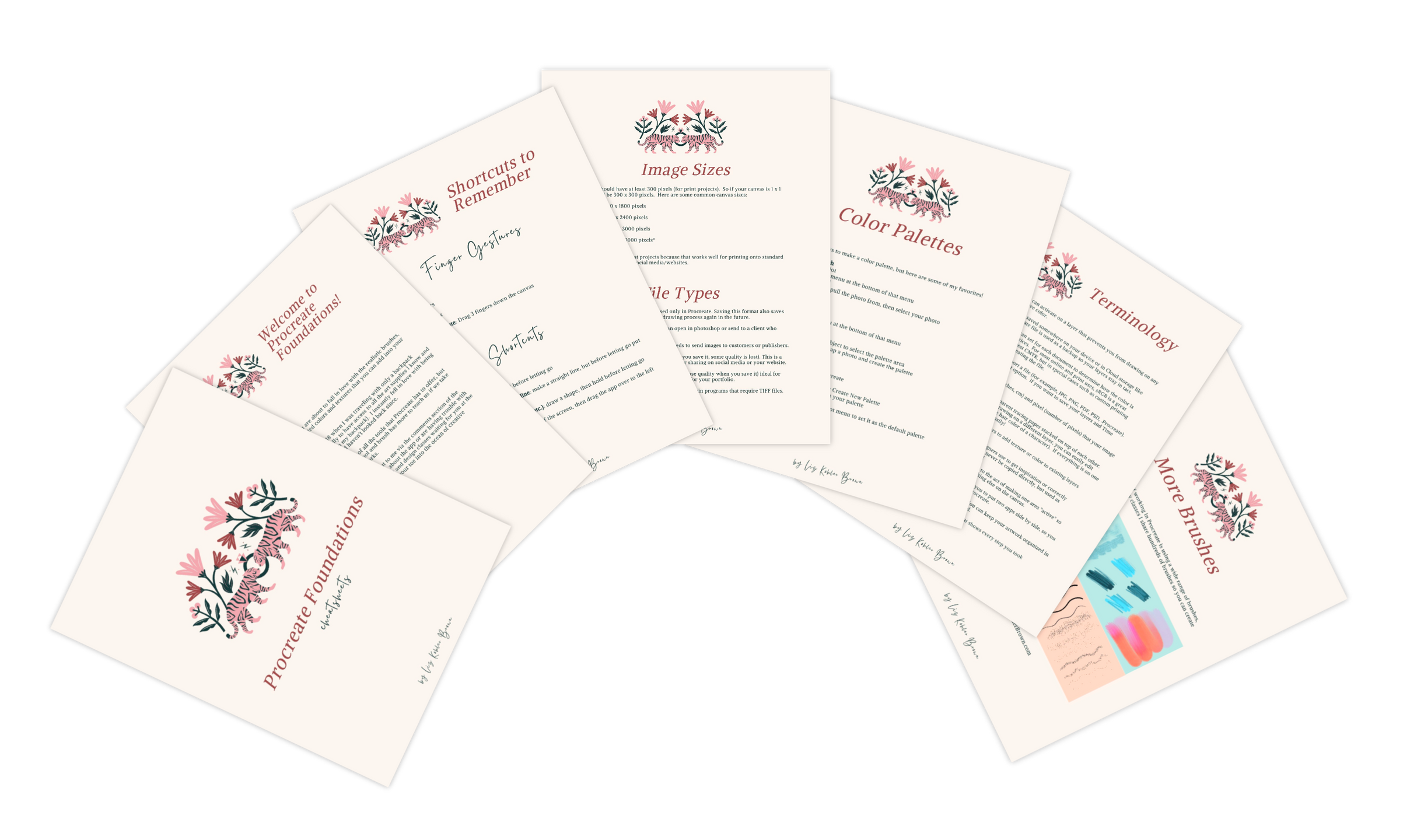
Want to see the lesson content in detail?
- What can Procreate do?
- How do you navigate around the app?
- How do you save and organize artwork?
- What document size and color space should use use?
- How do you use brushes, erasers, and blenders?
- How do you import new brushes?
- How do use use reference images?
- How do you sketch using layers?
- How do you add color?
- How do you select specific areas?
- How do you use masks to add texture and color layering?
- How do you create color versions?
- How do you export, share, & backup artwork?
- What are time lapses?
- What do you do after learning the basics?
The Project
In the mini-course, we'll walk through every step of creating this simple illustration from inspiration and sketch to texture and color versions!
Ok I Need This!

