Affinity Designer
for ipad foundations
Learn all the basics of Affinity Designer for pattern design so you feel confident diving into designing patterns in the app!
I'm Ready! Take Me to Sign-Up!questions we'll answer:
- What are the basics of how the app works?
- What are the best file sizes and document setups to use?
- How do you use layers and the basic tools?
- How do you create and edit vectors?
- How do you export and share your work?

Meet Your Instructor
Artist | Surface Designer | Creative Maximalist
“I use Affinity Designer almost every day to create patterns for art licensors and my print-on-demand shops. I can't wait to show you how much time I save by working in Affinity Designer!”
Liz Kohler Brown
Who is this class for?
- Creative people who have an iPad, but aren't sure how to use Affinity yet.
- Anyone who has upgraded from Affinity Version 1 to Version 2 and is having trouble making the switch!
- Pattern designers who are tired of making pixel based patterns that get blurry and have pixel lines in them (let me show you how vectors can be so much easier!).

What Can You Make in Affinity?
- Professional, vector based repeat patterns that can be scaled to any size.
- Simple blender patterns, super-complex hero patterns, and everything in between.
- Design layouts like logos, digital planners, and hand lettering.
- Endless color versions using a quick recoloring process.
Need to See Things on Paper?
I created a workbook to go along with this class with notes about all the hard-to-remember stuff. You can print it out, or reference it on your iPad when you need it!
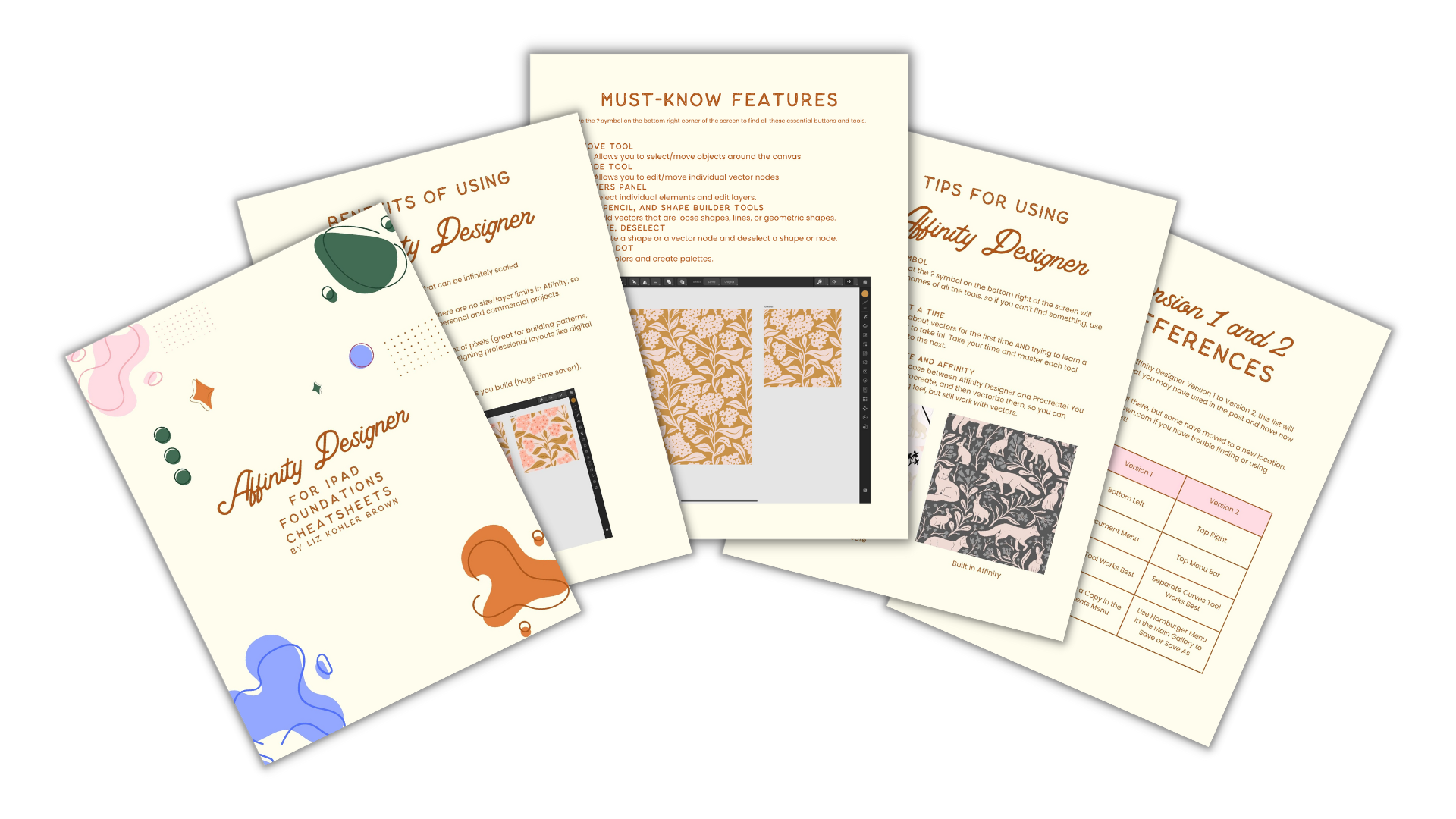
Want to see the lesson content in detail?
- Why use Affinity Designer
- How Versions 1 and 2 Differ
- Working in the Gallery and Document Creation Page
- Basic Tools and Functions
- Create a Palette (2 Ways!)
- Vector Creation and Editing Tools
- Creating Color Versions
- Exporting, File Types, and Repeat Blocks
- Share Your Work and Keep Learning
The Project
In the mini-course, we'll create an abstract pattern from start to finish so you can dive into creating complex patterns in Affinity Designer.
Ok I Need This!

